Lens Extension Generator#
The Lens Extension Generator creates a directory with the necessary files for developing an extension.
Installing and Getting Started with the Generator#
To begin, install Yeoman and the Lens Extension Generator with the following command:
npm install -g yo generator-lens-ext
Run the generator by entering the following command: yo lens-ext.
Answer the following questions:
# ? What type of extension do you want to create? New Extension (TypeScript)
# ? What's the name of your extension? my-first-lens-ext
# ? What's the description of your extension? My hello world extension
# ? What's your extension's publisher name? @my-org/my-first-lens-ext
# ? Initialize a git repository? Yes
# ? Install dependencies after initialization? Yes
# ? Which package manager to use? yarn
# ? symlink created extension folder to ~/.k8slens/extensions (mac/linux) or :Users\<user>\.k8slens\extensions (windows)? Yes
Next, you'll need to have webpack watch the my-first-lens-ext folder.
Start webpack by entering:
cd my-first-lens-ext
npm start # start the webpack server in watch mode
Open Lens and you will see a Hello World item in the left-side menu under Custom Resources:
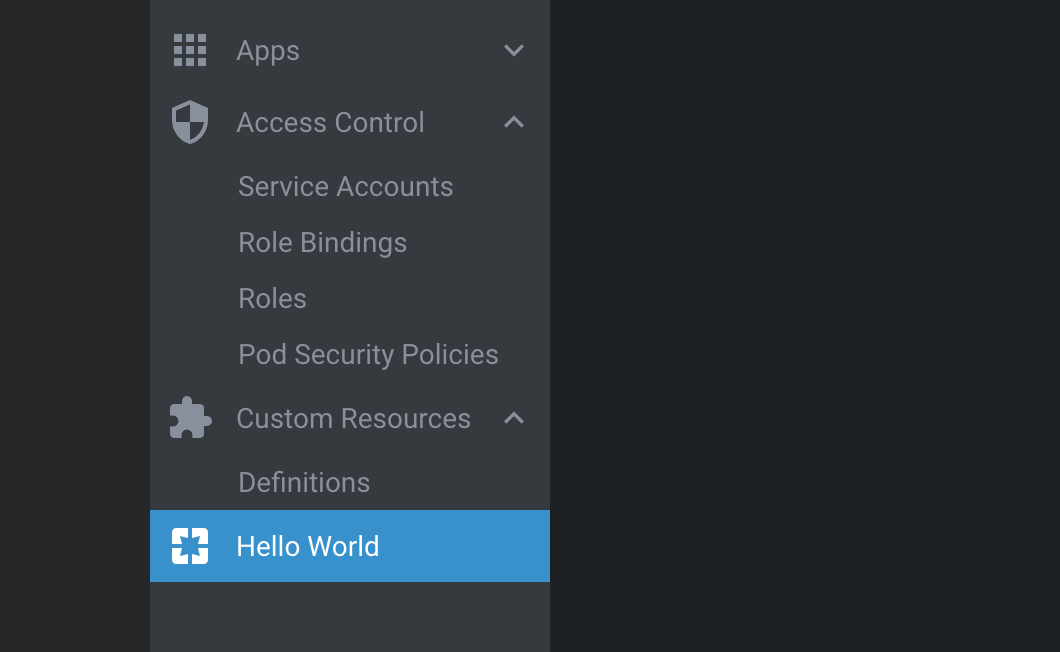
Developing the Extension#
Next, you'll try changing the way the new menu item appears in the UI. You'll change it from "Hello World" to "Hello Lens".
Open my-first-lens-ext/renderer.tsx and change the value of title from "Hello World" to "Hello Lens":
clusterPageMenus = [
{
target: { pageId: "hello" },
title: "Hello Lens",
components: {
Icon: ExampleIcon,
}
}
]
Reload Lens and you will see that the menu item text has changed to "Hello Lens".
To reload Lens, enter CMD+R on Mac and Ctrl+R on Windows/Linux.
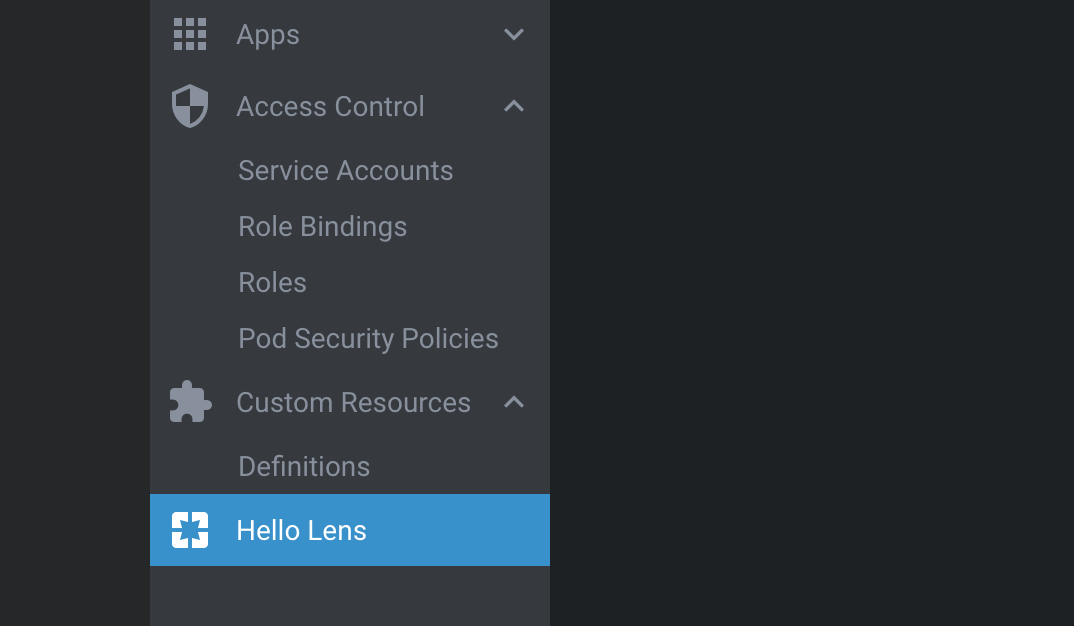
Debugging the Extension#
To debug your extension, please see our instructions on Testing Extensions.
Next Steps#
To dive deeper, consider looking at Common Capabilities, Styling, or Extension Anatomy.
If you find problems with the Lens Extension Generator, or have feature requests, you are welcome to raise an issue. You can find the latest Lens contribution guidelines here.
The Generator source code is hosted at GitHub.